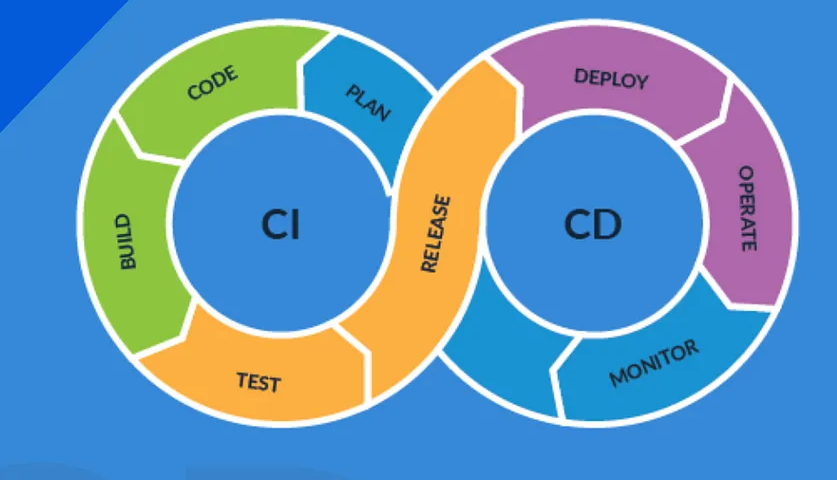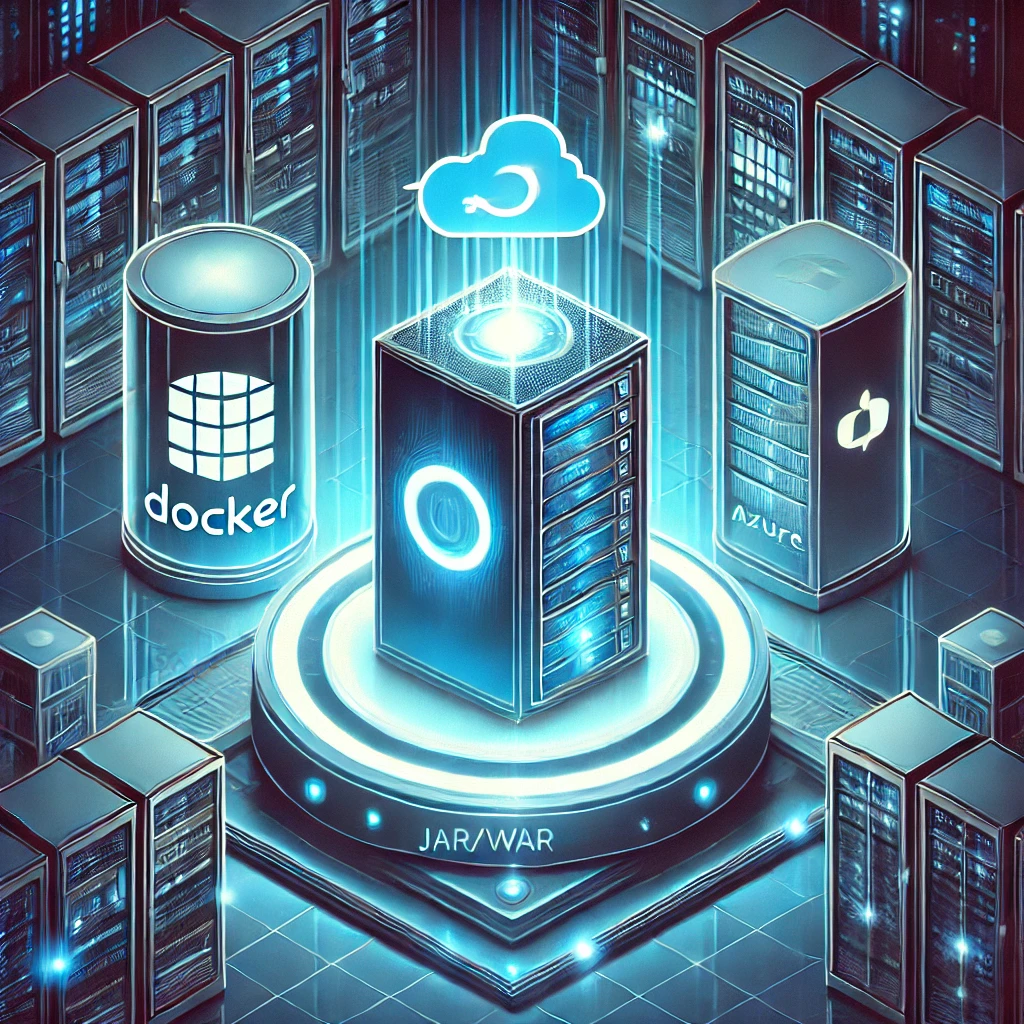Microsoft Azure offers a wide range of cloud computing services, catering to diverse business needs. At the core of Azure’s offerings are four fundamental service models: Infrastructure as a Service (IaaS), Platform as a Service (PaaS) and Software as a Service (SaaS) . Understanding these models is crucial for organizations to leverage the power of cloud computing effectively and choose the right solution for their requirements.
Infrastructure as a Service (IaaS)
What is IaaS?
Infrastructure as a Service (IaaS) provides virtualized computing resources over the internet. It allows businesses to rent virtual machines (VMs), storage, and networks, giving them the flexibility to scale infrastructure according to their needs without investing in physical hardware.
Key Features of IaaS:
- Virtual Machines: Azure offers a variety of VM sizes and configurations, enabling businesses to choose the most suitable options for their workloads.
- Scalability: Easily scale up or down based on demand, ensuring optimal performance and cost-efficiency.
- Storage Solutions: Azure provides robust storage options, including Blob Storage, Disk Storage, and File Storage, to meet diverse data needs.
- Networking: Azure’s networking services, such as Virtual Network, Load Balancer, and VPN Gateway, facilitate secure and efficient connectivity.
Use Cases for IaaS:
Disaster Recovery: Implement backup and recovery solutions without maintaining additional physical infrastructure.
Development and Testing: Quickly spin up development and testing environments, reducing time to market for new applications.
Website Hosting: Host websites and web applications with high availability and security.
Platform as a Service (PaaS)
What is PaaS?
Platform as a Service (PaaS) provides a complete development and deployment environment in the cloud. It includes infrastructure (servers, storage, and networking) as well as development tools, database management systems, and middleware, allowing developers to build, deploy, and manage applications without worrying about underlying infrastructure.
Key Features of PaaS:
- App Services: Azure App Services enable developers to build and host web apps, mobile backends, and RESTful APIs in the programming language of their choice.
- Database Management: Services like Azure SQL Database and Cosmos DB offer managed database solutions with built-in scalability and security.
- Development Tools: Integration with Visual Studio and Azure DevOps provides a seamless development experience with continuous integration and continuous delivery (CI/CD) capabilities.
- AI and Machine Learning: Azure provides tools like Azure Machine Learning and Cognitive Services to incorporate AI and machine learning into applications.
Use Cases for PaaS:
Application Development: Rapidly develop, test, and deploy applications with minimal setup and configuration.
Microservices: Build and manage microservices-based architectures with services like Azure Kubernetes Service (AKS).
Data Analytics: Perform real-time data analytics and processing using Azure Stream Analytics and Azure Data Factory.
Software as a Service (SaaS)
What is SaaS?
Software as a Service (SaaS) delivers software applications over the internet on a subscription basis. Users can access these applications via a web browser, eliminating the need for installation, maintenance, and management.
Key Features of SaaS:
- Accessibility: Access applications from any device with an internet connection, ensuring flexibility and mobility.
- Automatic Updates: Benefit from regular updates and new features without manual intervention.
- Scalability: Scale usage up or down based on the number of users and demand.
- Security: Azure ensures robust security measures, including data encryption and compliance with industry standards.
Use Cases for SaaS:
Productivity Tools: Utilize tools like Microsoft 365 for collaboration, communication, and productivity.
Customer Relationship Management (CRM): Leverage solutions like Dynamics 365 to manage customer interactions and data.
Enterprise Resource Planning (ERP): Streamline business processes with integrated ERP systems.
IaaS, PaaS, and SaaS have different levels of managed services:
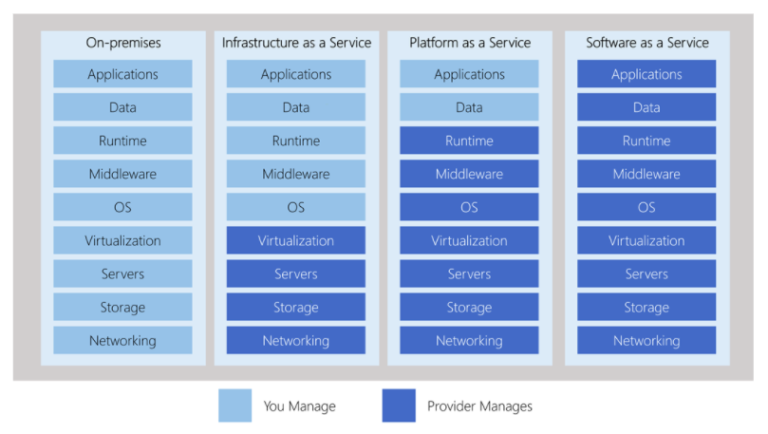
Summary
Azure’s service models – IaaS, PaaS, and SaaS – offer organizations a wide range of options to meet their specific requirements. IaaS provides control over infrastructure, PaaS simplifies application development and deployment, and SaaS delivers ready-to-use software applications. By understanding these models, businesses can make informed decisions and leverage the power of cloud computing to drive innovation, efficiency, and growth.